When you upload a template, sometimes you can see posted dates of blog posts showing as "undefined". This is not a error in the template. To fix this problem you need to change "Timestamp Format" of your blog.

First go to your blog "Settings" --> "Language and formatting".
Select "Timestamp Format" from drop-down menu similar to "Friday, June 13, 2014" format.
Important: You need to change "Timestamp Format". Not "Comment Timestamp Format".
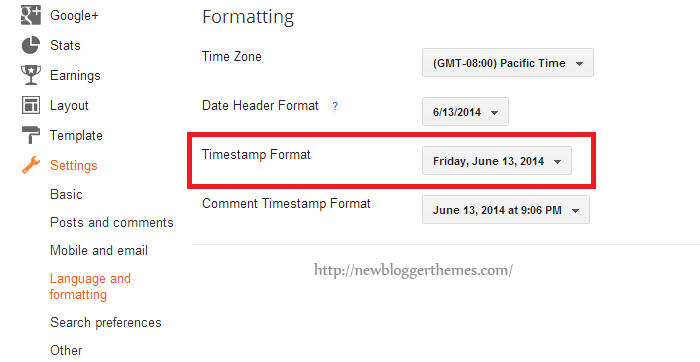
Click on "Save settings" button and you are done.



![How to Apply for Google Adsense [Video in Urdu]](https://blogger.googleusercontent.com/img/b/R29vZ2xl/AVvXsEjo3xfQN4QoS1W6rkBgzCjcyYovpuPdFwmuOV9nqqnaI3lTVBX8FyrFZAUy9Grv2aVqvaNlGiuB7tK1Jw4n6PmcKicfyHF02p9-co8eN3QvIIG327G_QGvf6YCPoDY4Ppdq4iGdSFO3WzQ/s72-w320-c-h172/12345.jpg)


0 comments: